Top 7 Essential Engineering Tools and Software,In the fast-paced world of engineering, the right tools and software can make a world of difference. From designing complex systems to managing projects and conducting simulations, modern engineering relies heavily on software solutions to streamline processes, enhance accuracy, and foster collaboration. In this article, we’ll dive into some of the top engineering tools and software that engineers across various disciplines should consider adding to their toolkit.

1. CAD Software: The Backbone of Design 🔧🎨
Computer-Aided Design (CAD) software is essential for creating precise engineering drawings and 3D models. CAD has transformed how engineers visualize, design, and test components before manufacturing, making it an indispensable tool in virtually every field of engineering.
- AutoCAD: One of the most widely-used CAD tools, AutoCAD is a versatile tool that engineers use for creating 2D and 3D designs. It’s highly effective for drafting and documentation in industries like civil, mechanical, and electrical engineering.
- SolidWorks: SolidWorks is a CAD software that allows for 3D modeling and simulations. It is primarily used in mechanical engineering to design complex systems and products, making it perfect for prototyping and testing.
- Fusion 360: A cloud-based 3D CAD, CAM, and CAE tool, Fusion 360 is particularly popular among startups and small businesses due to its affordability and comprehensive feature set.
With CAD software, engineers can bring their concepts to life in the virtual world before turning them into tangible products.

2. Simulation Software: Testing and Validation ⚙️🧪
Simulation software is used to test how designs and systems will perform under different conditions. By simulating real-world scenarios, engineers can identify flaws in designs early, saving time and money in the development process.
- ANSYS: A leader in engineering simulation, ANSYS provides tools for structural, fluid dynamics, and thermal simulations. It’s especially popular in aerospace and automotive industries.
- MATLAB: Widely used for mathematical modeling, MATLAB is crucial for engineers working in fields like control systems, signal processing, and algorithm development. Its versatility allows for simulations in mechanical, electrical, and civil engineering.
- Simulink: Built on MATLAB, Simulink provides a graphical environment for modeling and simulating multidomain dynamic systems. It’s used heavily in control systems and signal processing.
Simulation tools provide engineers with the ability to predict performance, optimize designs, and ensure safety without the need for expensive physical prototypes.

3. Project Management Tools: Keeping Projects on Track 📅✅
Effective project management is critical for ensuring that engineering projects are completed on time and within budget. Project management software helps teams collaborate, track progress, and manage resources efficiently.
- Microsoft Project: Microsoft Project is a powerful tool for planning, scheduling, and managing large engineering projects. It allows teams to assign tasks, set milestones, and monitor project timelines.
- Trello: Trello uses a visual board system to track project tasks and progress. It’s perfect for engineers working in teams where collaboration and transparency are key.
- Asana: A popular tool for team collaboration, Asana allows engineers to break down projects into manageable tasks and track progress in real time.
These tools enable engineers to collaborate effectively, manage time efficiently, and keep projects on track.

4. FEA Software: Analyzing Structural Integrity 🔍🏗️
Finite Element Analysis (FEA) is a computational technique used to predict how structures will respond to forces, vibrations, and other physical effects. FEA software helps engineers ensure that products and structures are safe and durable before they are built.
- COMSOL Multiphysics: COMSOL is a comprehensive FEA tool used for modeling and simulating physical systems. It’s used by engineers in industries ranging from civil engineering to electrical engineering.
- Abaqus: Abaqus is an advanced FEA tool used to simulate the behavior of materials and structures under stress. It’s widely used in industries like automotive, aerospace, and construction.
- Inventor: Autodesk Inventor includes FEA capabilities to simulate how parts and assemblies will perform under various conditions. It’s especially useful for mechanical engineers working on product design.
FEA software helps engineers design safe, reliable products while reducing the need for expensive prototypes and physical testing.
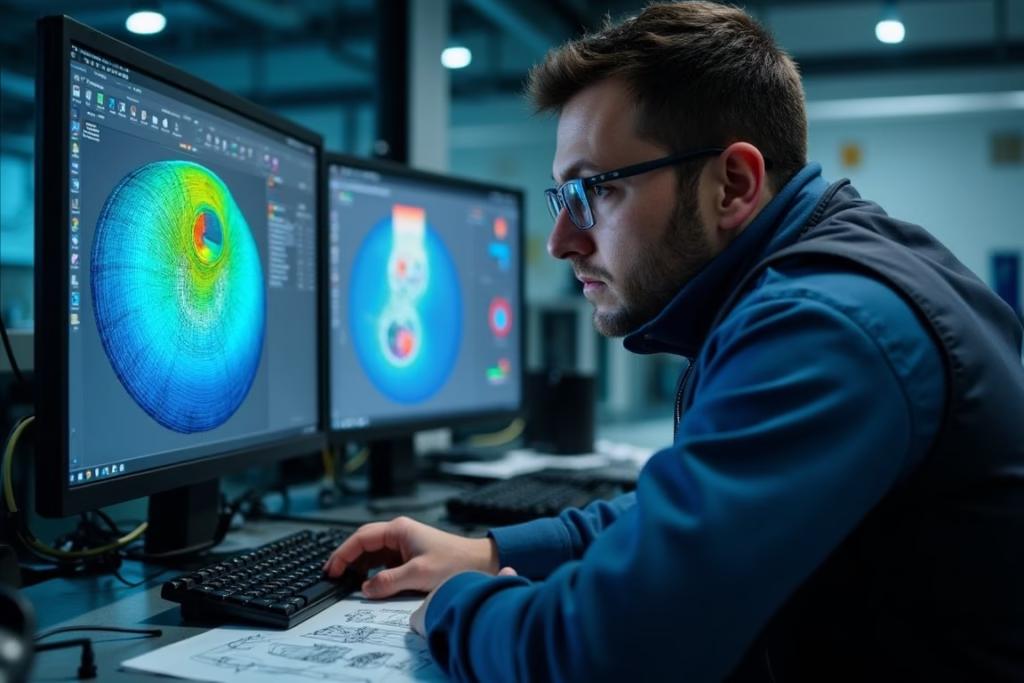
5. Communication and Collaboration Tools: Enhancing Teamwork 💬🔗
Effective communication and collaboration are vital for the success of any engineering project. Software tools that facilitate communication allow engineers to share ideas, documents, and designs seamlessly, even when working remotely.
- Slack: Slack is a messaging platform that allows for real-time communication and file sharing. Engineers use Slack to discuss design ideas, troubleshoot issues, and stay connected with team members.
- Microsoft Teams: A collaboration platform that integrates with Office 365, Microsoft Teams allows for chat, video calls, file sharing, and project management all in one place.
- Google Drive: Google Drive is a cloud storage service that allows engineers to store, share, and collaborate on documents and designs in real time.
These tools ensure that engineers can collaborate effectively, regardless of their physical location, and stay organized throughout the project lifecycle.

6. IoT and Data Analytics Tools: Connecting and Analyzing Systems 📊📡
The Internet of Things (IoT) and data analytics are revolutionizing the way engineers monitor, control, and optimize systems. With IoT, engineers can collect real-time data from sensors and devices, while data analytics tools allow for in-depth analysis to improve decision-making.
- ThingSpeak: An IoT platform that allows engineers to collect and analyze sensor data. It’s commonly used in civil engineering, smart cities, and manufacturing.
- Tableau: Tableau is a data visualization tool that helps engineers turn complex datasets into actionable insights. It’s widely used for analyzing operational data, optimizing processes, and making data-driven decisions.
- Arduino: Arduino provides engineers with a platform for building IoT devices. It’s ideal for developing prototypes and testing new ideas in the world of connected systems.
IoT and data analytics tools give engineers the ability to monitor systems in real time and make data-driven decisions that improve efficiency and performance.

7. Cloud-Based Engineering Tools: Working Anywhere 🌐📈
Cloud computing has made it possible for engineers to access software and data from anywhere, at any time. Cloud-based tools increase collaboration, streamline workflows, and reduce costs associated with software installation and maintenance.
- Onshape: Onshape is a cloud-based CAD software that allows teams to collaborate on designs in real time, making it ideal for remote engineering teams.
- Fusion 360: Fusion 360, by Autodesk, is a cloud-based tool that integrates CAD, CAM, and CAE into a single platform. It allows for seamless collaboration and sharing of design files.
- Google Docs: Google Docs is essential for creating, sharing, and collaborating on documents. Engineers often use it for reports, technical documents, and spreadsheets.
Cloud tools provide flexibility and collaboration, ensuring that engineering teams can work efficiently, no matter where they are located.

Conclusion: Choosing the Right Tools for Your Engineering Needs 🔑
The right engineering tools and software can dramatically improve productivity, reduce costs, and streamline workflows. Whether you are designing complex products with CAD software, analyzing simulations with FEA tools, or managing projects with collaboration tools, it’s important to select the best software for your specific needs. Keep exploring and incorporating new tools to stay ahead in the ever-evolving world of engineering.

