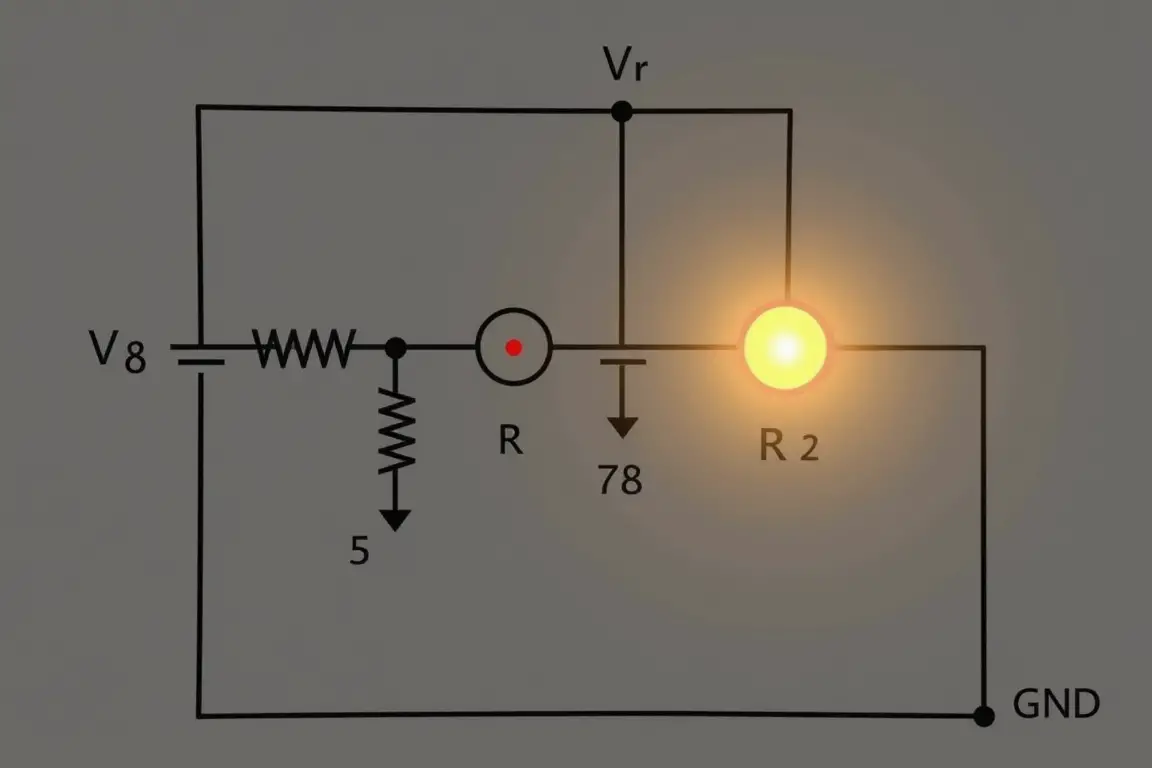Why Circuit Design Matters
Circuits are essential components in almost every electronic device. They are in your smartphone, washing machine, and even your car. Understanding what circuit design is and how to design a circuit is crucial for anyone interested in electronics or engineering. A solid grasp of circuitry design empowers you to create innovative solutions and contribute to the ever-evolving world of technology.
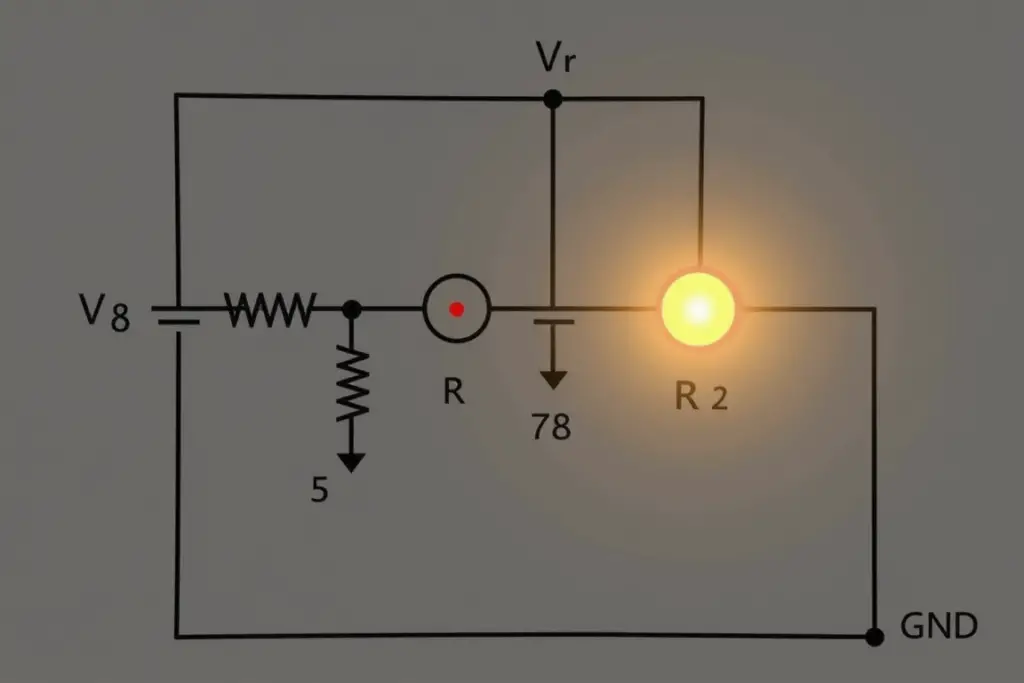
Fundamental Concepts in Circuit Design
🔑 Ohm’s Law
This is the foundation of circuit design:
V = I × R
Where:
- V is voltage (volts).
- I is current (amps).
- R is resistance (ohms).
For example, with a 10V power supply and a 2Ω resistor, the current is:
I = V / R = 10 / 2 = 5A
🔄 Kirchhoff’s Laws
- Kirchhoff’s Current Law (KCL): The total current entering a node equals the total current leaving it.
- Kirchhoff’s Voltage Law (KVL): The total voltage in a closed circuit loop is zero.
🔋 Key Circuit Elements
- Resistors: Limit or control current flow.
- Capacitors: Store and release electrical energy.
- Inductors: Resist changes in current.
- Diodes: Ensure current flows in one direction.
- Transistors: Act as switches or amplifiers.
Types of Circuits
| Type | Description | Examples |
|---|---|---|
| Analog Circuits | Use continuous signals. | Audio amplifiers, filters. |
| Digital Circuits | Process discrete signals (0s and 1s). | Microcontrollers, logic gates. |
| Mixed Circuits | Combine analog and digital components. | Smartphones, IoT devices. |
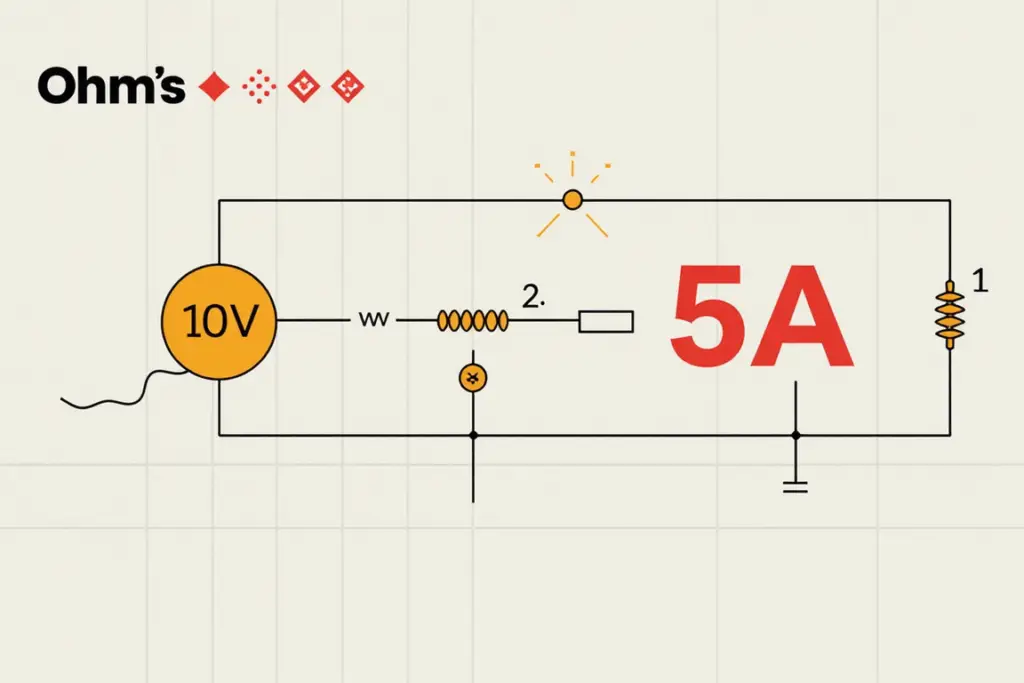
Tools for Circuit Design
🖥️ Simulation Software
- LTSpice: Analyze circuit performance.
- Proteus: Excellent for microcontroller projects.
- Multisim: User-friendly and versatile.
🖌️ PCB Design Software
- KiCAD: Free and open-source.
- Eagle: Popular for beginners.
- Altium Designer: Ideal for advanced professionals.
🛠️ Hardware Tools
- Breadboards: Simplify prototyping.
- Multimeters: Measure current, voltage, and resistance.
- Oscilloscopes: Visualize electrical signals.
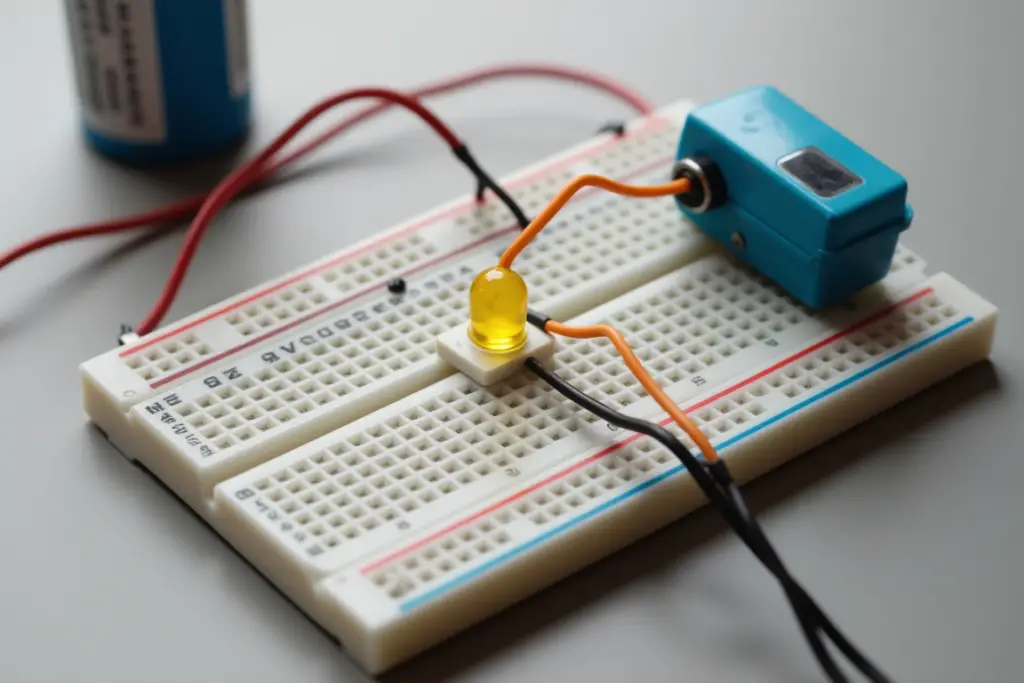

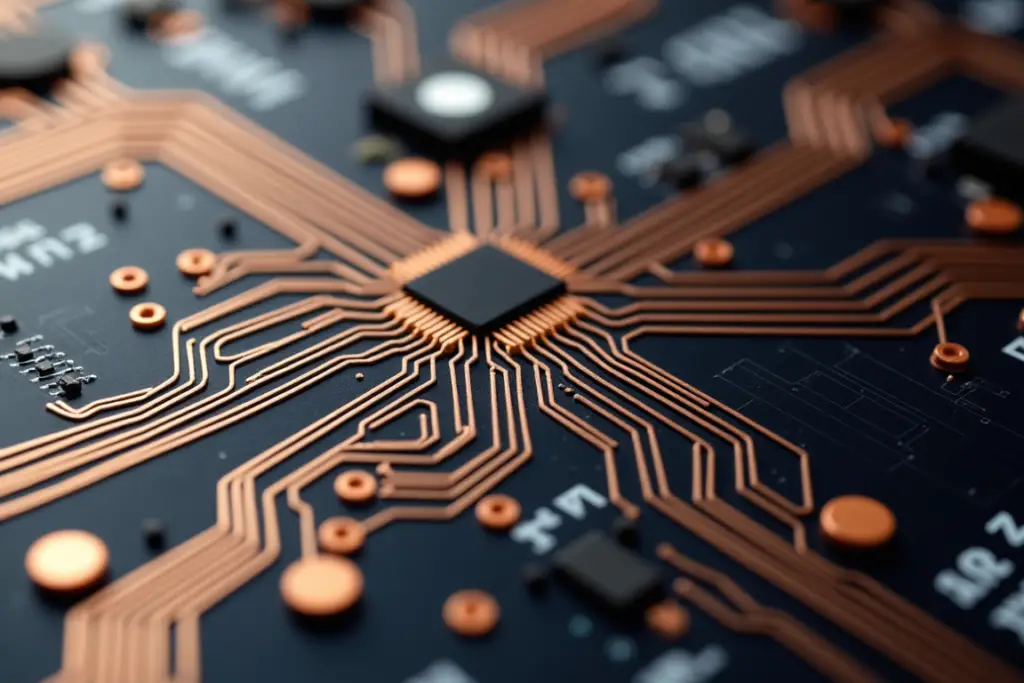
Step-by-Step Guide: Designing a Basic Circuit
🎯 Step 1: Define the Purpose
Determine what your circuit needs to achieve. For example, creating a simple LED circuit.
✍️ Step 2: Draw the Schematic
- Design a circuit diagram.
- Include a resistor in series with the LED.
- Connect to a power source and ground.
🧪 Step 3: Simulate the Design
Use tools like LTSpice to test your circuit virtually before building it.
🛠️ Step 4: Build the Circuit
Assemble the design on a breadboard. Use jumper wires for connections.
🔧 Step 5: Test the Circuit
Power the circuit and verify that everything functions as expected using a multimeter.
🖌️ Step 6: Design the PCB
Finalize your working design into a Printed Circuit Board (PCB) layout for manufacturing.
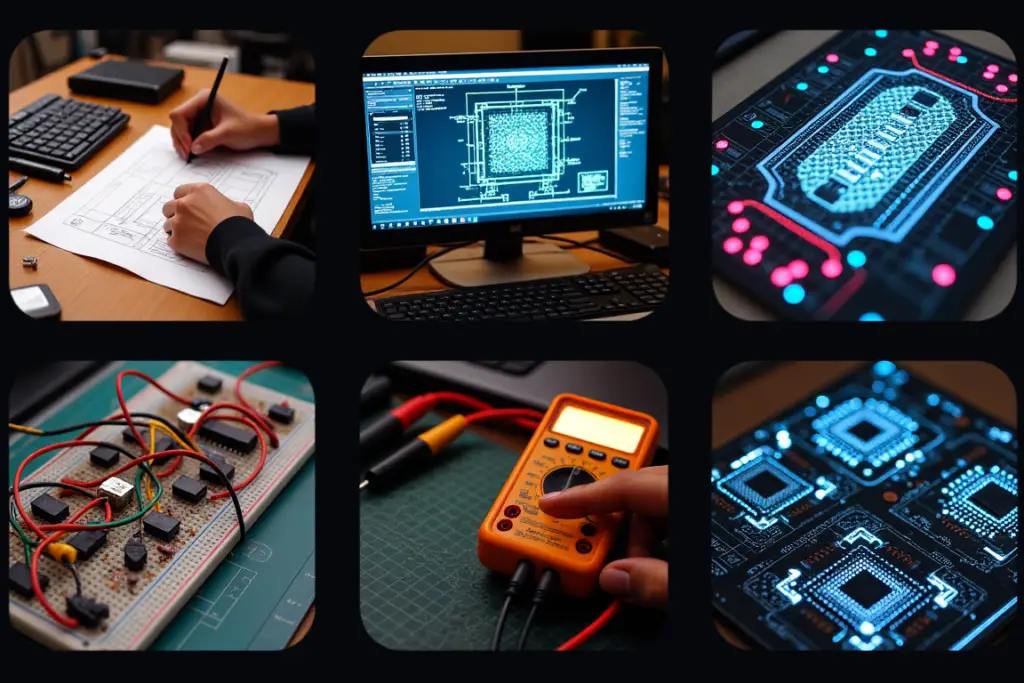
Common Challenges in Circuit Design
- ⚡ Overheating Components
- Cause: Excessive current flow.
- Solution: Use higher resistance to limit the current.
- 🔊 Signal Noise
- Cause: Poor grounding or external interference.
- Solution: Add shielding and improve grounding techniques.
- 🚫 Non-functional Circuits
- Cause: Incorrect wiring or faulty components.
- Solution: Inspect and test each connection.
Practical Applications of Circuit Design
🏠 Home Automation
- Control appliances, lighting, and fans.
- Example: Use Arduino or Raspberry Pi for smart home systems.
🌐 IoT and Smart Devices
- Design circuits to connect sensors to networks.
- Example: Temperature and humidity sensors for monitoring.
🔋 Power Management
- Create efficient energy systems.
- Example: Solar charge controllers and battery optimization.
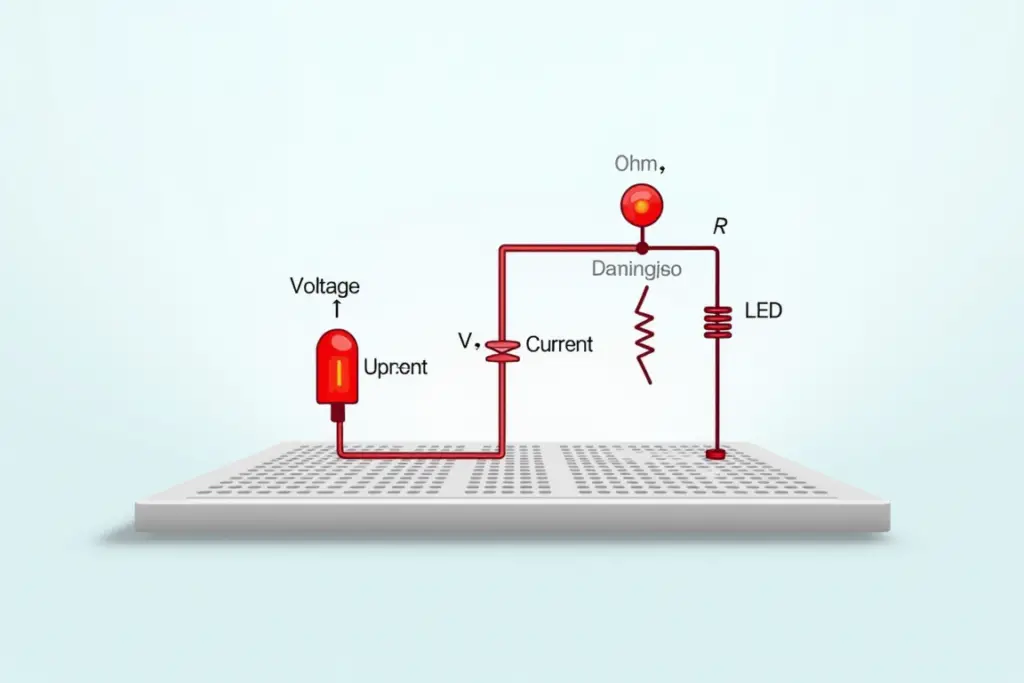
Tips for Beginners
- Start simple and learn from smaller projects.
- Document each step of your design process.
- Experiment and embrace mistakes—they help you improve.
- Join communities for guidance (e.g., forums, Reddit).
Conclusion
Circuit design is a gateway to innovation. By mastering basic concepts, using the right tools, and building your skills step-by-step, you can create solutions for modern challenges. Whether you’re lighting an LED or designing advanced electronics, each project enhances your expertise. Happy designing! 🔌